In my last post I briefly explained how I swapped out the factory stereo in my Jeep with 10.1″ touchscreen from Seicane. After a lot of struggling I managed to install the damn thing but, of course, it didn’t work 100% as advertised either (it is from China).
Problems right out of the box:
- Left and right channels were swapped.
- Subwoofer didn’t seem to be working.
- A loud and annoying hum with the engine on.
- Voice and call steering wheel buttons no longer functioned.
- Terrible GPS performance, Google Maps was unusable, even with the antenna on top of the instrument cluster.
Swapped L/R Channels
I figured this out when playing with the fader application. The fix is really straightforward. I dunno how they screwed this up. The pins on the wiring harness can be taken out with a jewelry screwdriver or other stiff pin. Just depress the tab and pull.
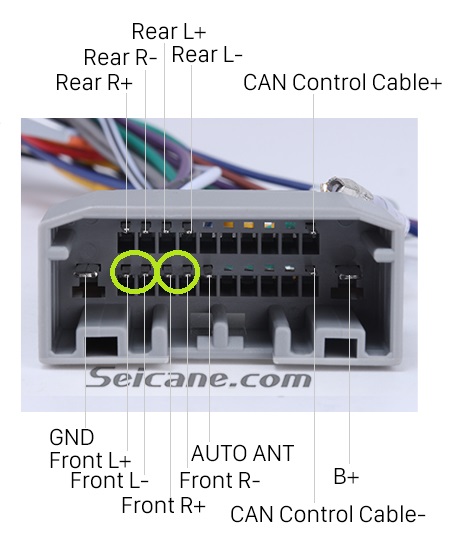
Loud and Extremely Annoying Hum
This only presented itself with the engine running which lead me to believe it was some kind of interference issue. It drove my wife nuts. It’s only audible when the volume is greater than 1 (unmuted). I was afraid it was a result of improper electromagnetic shielding and I wouldn’t be able to fix it. Luckily, on wranglerforum, someone discovered that the problem went away if you yanked the AM/FM antenna out. Indeed that was the case for me as well. The solution was to order a $10 passive noise filter from Amazon.

Once installed the hum was gone. I still hear some clicks and pops from WiFi/BT/Cellular but they aren’t audible over engine/road noise.
Terrible GPS Performance
Google maps was unusable with the provided external GPS antenna. It would position the vehicle beside the road (when it had a lock) and randomly zoom in/out. I updated Maps from the Play Store and installed an adapter which allowed me to use the factory GPS antenna. My Jeep didn’t come with GPS navigation but it did come with satellite radio and it turns out the same antenna is used for both.

Part on amazon.ca
Part on amazon.com
You have to cut one of the tabs so it will fit into the factory GPS harness inside the Jeep. Here’s how:
After that Google Maps worked exactly like I expected it to, which was one of the main reasons for purchasing this unit in the first place.
However, I still had problems with the subwoofer.